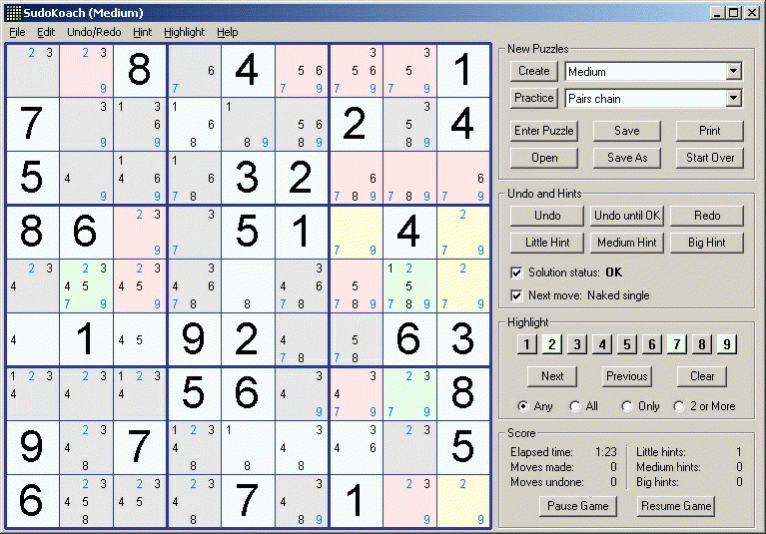SudoKoach 2.5
Free Trial Version
Publisher Description
"hidden singles" (groups in which a value is possible in only one cell), pairs, and so forth. And the practice mode helps you learn solving strategies by generating puzzles that exercise the specific strategy you want to learn.
If you get stuck, SudoKoach can give you three levels of hints. A little hint tells you what to look for (e.g. naked single, hidden single, box/line elimination, etc.), but doesn't give any details on the value or where to look. A medium hint tells you what to look for and what value is involved (e.g. a hidden single with the value 7). And a big hint shows you exactly where the next move is, and explains the logic behind the move. These explanations help you learn the more advanced Sudoku solving strategies, so you can become a better player.
Why not download SudoKoach and try it out? It is a lot more fun to use than it is to read about!
About SudoKoach
SudoKoach is a free trial software published in the Puzzle & Word Games list of programs, part of Games & Entertainment.
This Puzzle & Word Games program is available in English. It was last updated on 27 March, 2024. SudoKoach is compatible with the following operating systems: Windows, Windows-mobile.
The company that develops SudoKoach is KMR Consulting. The latest version released by its developer is 2.5. This version was rated by 1 users of our site and has an average rating of 5.0.
The download we have available for SudoKoach has a file size of 3.15 MB. Just click the green Download button above to start the downloading process. The program is listed on our website since 2023-10-10 and was downloaded 184 times. We have already checked if the download link is safe, however for your own protection we recommend that you scan the downloaded software with your antivirus. Your antivirus may detect the SudoKoach as malware if the download link is broken.
How to install SudoKoach on your Windows device:
- Click on the Download button on our website. This will start the download from the website of the developer.
- Once the SudoKoach is downloaded click on it to start the setup process (assuming you are on a desktop computer).
- When the installation is finished you should be able to see and run the program.